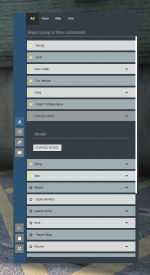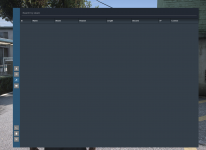- Multiple tabs such as Commands, Commands Logs, Banned players list, Settings Tab.
- Supports QB
- Switching between big mode and small mode by clicking one button
The option to change the keybind, that opens the admin menu, is in the cl_main.lua. It is currently set to the number 8
There was an additional dependency for the resource, unwind-rpc - place this anywhere