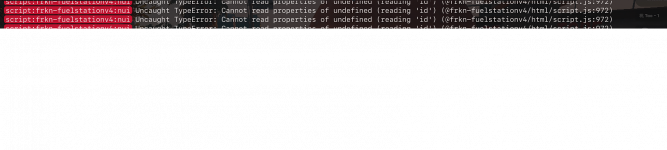Tebex of the product
SHOWCASE IN MY SERVER
Anyone that buys the script needs to put a discord token in the line 812 in server.lua, this is easy but to get the token you need to do this:
SHOWCASE IN MY SERVER
Anyone that buys the script needs to put a discord token in the line 812 in server.lua, this is easy but to get the token you need to do this:
What is the botToken?
The botToken is a token used for authenticating your Discord bot with the Discord API. It allows your bot to make requests to the Discord API and perform actions on behalf of the bot, such as sending messages, retrieving user information, and managing servers.How to Obtain the botToken?
To obtain a botToken, follow these steps:- Register an Application and a Bot:
- Go to the Discord Developer Portal.
- Click on "New Application" to create a new application.
- In the application settings, navigate to the "Bot" section on the left sidebar and then click "Add Bot".
- Generate the Token:
- Once the bot is added, you will see a button to generate a token. Click "Copy" to copy the token to your clipboard.
- Important: Keep this token secure and do not share it publicly, as it acts as the password for your bot.
- Using the botToken:
- Paste the token into the botToken variable in your JavaScript code where it is needed to authenticate requests to the Discord API.
Last edited: