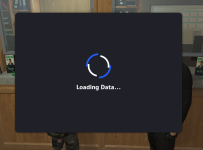[Preview]
Preview Link 1.5k
[Explanation]
This is a Banking System with a beautiful and user-friendly interface that, once again, will please the eyes of your players.
[Interface]

atm320×568 16.1 KB

overview1000×720 90.4 KB
[How it works]
Informations:
[Optimization]
This script is fully optimized.
[Config]
Config.okokTextUI = true -- true = okokTextUI (I highly recommend using this since it is way more optimized than the default ShowHelpNotification) | false = ShowHelpNotification
Config.IBANPrefix = "OK" -- the prefix of the IBAN
Config.IBANNumbers = 6 -- How many characters the IBAN has by default
Config.CustomIBANMaxChars = 10 -- How many characters the IBAN can have when changing it to a custom one (on Settings tab)
Config.CustomIBANAllowLetters = true -- If the custom IBAN can have letters or only numbers (on Settings tab)
Config.IBANChangeCost = 5000 -- How much it costs to change the IBAN to a custom one (on Settings tab)
Config.PINChangeCost = 1000 -- How much it costs to change the PIN (on Settings tab)
Config.AnimTime = 2 * 1000 -- 2 * 1000 = 2 seconds (ATM animation)
Config.Societies = { -- Which societies have bank accounts
"police",
"ambulance",
}
Config.SocietyAccessRanks = { -- Which ranks of the society have access to it
"boss",
"chief",
}
Config.ShowBankBlips = true -- true = show bank blips on the map | false = don't show blips
Config.BankLocations = { -- to get blips and colors check this: https://wiki.■■■■et.work/index.php?title=Blips
{blip = 108, blipColor = 2, blipScale = 0.9, x = 150.266, y = -1040.203, z = 29.374, blipText = "Bank", BankDistance = 3},
{blip = 108, blipColor = 2, blipScale = 0.9, x = -1212.980, y = -330.841, z = 37.787, blipText = "Bank", BankDistance = 3},
{blip = 108, blipColor = 2, blipScale = 0.9, x = -2962.582, y = 482.627, z = 15.703, blipText = "Bank", BankDistance = 3},
{blip = 108, blipColor = 2, blipScale = 0.9, x = -112.202, y = 6469.295, z = 31.626, blipText = "Bank", BankDistance = 3},
{blip = 108, blipColor = 2, blipScale = 0.9, x = 314.187, y = -278.621, z = 54.170, blipText = "Bank", BankDistance = 3},
{blip = 108, blipColor = 2, blipScale = 0.9, x = -351.534, y = -49.529, z = 49.042, blipText = "Bank", BankDistance = 3},
{blip = 108, blipColor = 3, blipScale = 1.2, x = 252.33, y = 218.11, z = 106.29, blipText = "Bank", BankDistance = 13},
{blip = 108, blipColor = 2, blipScale = 0.9, x = 1175.064, y = 2706.643, z = 38.094, blipText = "Bank", BankDistance = 3},
}
Config.ATMDistance = 1.5 -- How close you need to be in order to access the ATM
Config.ATM = { -- ATM models, do not remove any
{model = -870868698},
{model = -1126237515},
{model = -1364697528},
{model = 506770882}
}
FILE:
Preview Link 1.5k
[Explanation]
This is a Banking System with a beautiful and user-friendly interface that, once again, will please the eyes of your players.
[Interface]

atm320×568 16.1 KB

overview1000×720 90.4 KB
[How it works]
Informations:
- You can transfer money to a player even if he is offline;
- Once you open the menu for the first time it will automatically generate your IBAN;
- You won’t need to manually add all the societies to your database, you simply need to add them to the config file, and once someone from that society opens the Bank menu it will automatically add it to the database;
- When you make a transaction (deposit, withdraw, transfer - whether when you send or receive) it will automatically update the graphic and the transactions table;
- You can add any type of transactions to the bank (for example the salary, you can find a detailed explanation on how to add it on the README file);
- You can create custom IBANs (on the Settings page), set its price, max length and if it can have letters or only numbers.
- The first time you open the Bank menu you won’t have a PIN code, so, to set it you need to go to a bank (banks don’t require you to insert the PIN, only ATMs do) and set it up on the Settings tab;
- The user image on the top right will change depending on your character gender (male/female).
- If you want to use okokTextUI 402;
- The automatic IBAN prefix;
- How many characters the IBAN has by default;
- How many characters the IBAN can have when changing it to a custom one (Settings tab);
- If the custom IBAN can have letters or only numbers (Settings tab);
- How much it costs to change the IBAN to a custom one (Settings tab);
- How much it costs to change the PIN (Settings tab);
- The ATM animation time;
- The allowed societies to have a bank account;
- The society ranks that can access the society bank account;
- Whether if you want to activate the Bank blips or not.
[Optimization]
This script is fully optimized.
- Idle: 0.00-0.01ms;
- Near a bank: 0.05ms;
- Near a ATM: 0.12-0.20ms (this is because it uses the models instead of coordinates, in my opinion it is not worth it to have 100 lines just to set all the ATM coordinates).
[Config]
Config.okokTextUI = true -- true = okokTextUI (I highly recommend using this since it is way more optimized than the default ShowHelpNotification) | false = ShowHelpNotification
Config.IBANPrefix = "OK" -- the prefix of the IBAN
Config.IBANNumbers = 6 -- How many characters the IBAN has by default
Config.CustomIBANMaxChars = 10 -- How many characters the IBAN can have when changing it to a custom one (on Settings tab)
Config.CustomIBANAllowLetters = true -- If the custom IBAN can have letters or only numbers (on Settings tab)
Config.IBANChangeCost = 5000 -- How much it costs to change the IBAN to a custom one (on Settings tab)
Config.PINChangeCost = 1000 -- How much it costs to change the PIN (on Settings tab)
Config.AnimTime = 2 * 1000 -- 2 * 1000 = 2 seconds (ATM animation)
Config.Societies = { -- Which societies have bank accounts
"police",
"ambulance",
}
Config.SocietyAccessRanks = { -- Which ranks of the society have access to it
"boss",
"chief",
}
Config.ShowBankBlips = true -- true = show bank blips on the map | false = don't show blips
Config.BankLocations = { -- to get blips and colors check this: https://wiki.■■■■et.work/index.php?title=Blips
{blip = 108, blipColor = 2, blipScale = 0.9, x = 150.266, y = -1040.203, z = 29.374, blipText = "Bank", BankDistance = 3},
{blip = 108, blipColor = 2, blipScale = 0.9, x = -1212.980, y = -330.841, z = 37.787, blipText = "Bank", BankDistance = 3},
{blip = 108, blipColor = 2, blipScale = 0.9, x = -2962.582, y = 482.627, z = 15.703, blipText = "Bank", BankDistance = 3},
{blip = 108, blipColor = 2, blipScale = 0.9, x = -112.202, y = 6469.295, z = 31.626, blipText = "Bank", BankDistance = 3},
{blip = 108, blipColor = 2, blipScale = 0.9, x = 314.187, y = -278.621, z = 54.170, blipText = "Bank", BankDistance = 3},
{blip = 108, blipColor = 2, blipScale = 0.9, x = -351.534, y = -49.529, z = 49.042, blipText = "Bank", BankDistance = 3},
{blip = 108, blipColor = 3, blipScale = 1.2, x = 252.33, y = 218.11, z = 106.29, blipText = "Bank", BankDistance = 13},
{blip = 108, blipColor = 2, blipScale = 0.9, x = 1175.064, y = 2706.643, z = 38.094, blipText = "Bank", BankDistance = 3},
}
Config.ATMDistance = 1.5 -- How close you need to be in order to access the ATM
Config.ATM = { -- ATM models, do not remove any
{model = -870868698},
{model = -1126237515},
{model = -1364697528},
{model = 506770882}
}
FILE: