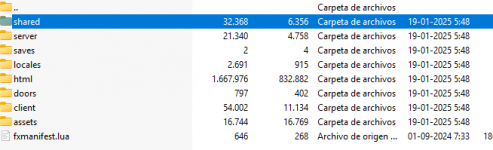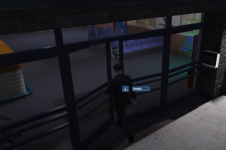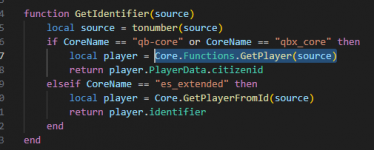frkn doorlock fully open no encrypted
https://docs.0resmon.org/0resmon/frkn-resources/frkn-doorlock/installation


Guys... I'll explain how I made it work.
1. you have to go to the documentation
2. download the 2 resources that are released there. object_gizmo and 3fe_faceidd (rename this last one "3fe_faceidd") remove the number 3, so as not to generate errors in the server.cfg
3. this script is developed using a native method called "raycastWeapon". it only allows us to see the interface if you are pointing a weapon at the doors...
4. I'll leave you an example video for you to follow.
 video
video
sorry for the delay... I didn't make any improvements because the script is fine... what you have to do is follow these steps
https://docs.0resmon.org/0resmon/frkn-resources/frkn-doorlock/installation


Guys... I'll explain how I made it work.
1. you have to go to the documentation
2. download the 2 resources that are released there. object_gizmo and 3fe_faceidd (rename this last one "3fe_faceidd") remove the number 3, so as not to generate errors in the server.cfg
3. this script is developed using a native method called "raycastWeapon". it only allows us to see the interface if you are pointing a weapon at the doors...
4. I'll leave you an example video for you to follow.
sorry for the delay... I didn't make any improvements because the script is fine... what you have to do is follow these steps
Last edited: