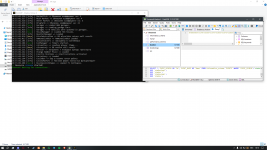RAGE:MP Compatible
Donload https://drive.google.com/file/d/1qQSlOh0cEUbxnUISZZ82C7P9tx-qHprh/view?usp=sharing
The assembly went through the hands, resales, so keep it, maybe someone will need it.
Donload https://drive.google.com/file/d/1qQSlOh0cEUbxnUISZZ82C7P9tx-qHprh/view?usp=sharing
The assembly went through the hands, resales, so keep it, maybe someone will need it.
- The Shadow RP build, in principle, is not so much different fromso the installation is exactly the same.
- There is no delay in opening the menu like on
- The kit includes all DLC (interiors / cars / clothes) in the archive and are already registered, everything is ready for launch.
- I can't say how fresh the version is, see for yourself.
- If you have questions about the assembly, or find bugs, write to the topic.
- Download the archive, unzip it anywhere (there should be no Russian characters on the way to the folder).
- Install a MySQL server (e.g. - MariaDB). Connect to localhost and create TWO databases:
shadow and shadowlogs
- After creation, import the database dumps (db folder), shadow.sql files and shadowlogs.sql from the archive.
For convenient database management, use HeidiSQL or other similar SQL managers.
- After successful import, edit the data for connecting the server to the MySQL database, in the file:
dotnet\resources\GameMode\GolemoSDK\MySQL.cs
C#:
private static string _dbHost = "127.0.0.1";
private static string _dbUser = "root";
private static string _dbPassword = "root";
private static string _dbName = "shadow";
private static string _dbSslMode = "None"; - The last step is to compile the project in Visual Studio:
- If you did everything correctly and there were no errors during the installation process, you can start the server.
- We start the server by double-clicking on the ragemp-server.exe and when the launch is successful, we see something like this (there should be no errors):
If you have errors - read the DISCUSSIONS tab, many of them have been discussed and solutions have been found.